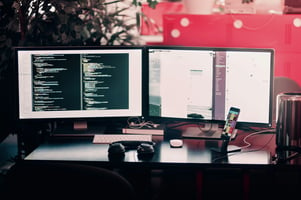Node.Js logging is a critical aspect of monitoring Node.Js applications. Imagine running your...
Why Use A Node Monitor Tool? Optimizing Node.js Performance
You launch your application, and things look good. As more users enter your app, you notice things start to slow down. Suddenly, the app crashes. You restart the app, but it’s still not performing as it should. What went wrong? You’ll need to look at what happened before the crash to answer that question.
That’s precisely what NodeJS logging helps you do. With proper logging, you can monitor your NodeJS app's performance over time and pinpoint any issues that arise before they cause significant problems, like application downtime. This blog highlights Node monitoring, explicitly using a tool called node monitor. You will learn why logging is crucial for your NodeJS application. You will also learn how to use node monitor to help you keep your app healthy.
Table of Contents
- What Is Node.js Application Monitoring?
- Why Use A Node Monitor Tool?
- Key Features To Look For In A Node Monitor Tool
- 5 Widely Used Node Monitoring Tools
- How To Implement Node Monitoring In Your System
- Best Practices For Node.Js Monitoring
- Catch Issues Before They Affect Your Users with Alerty's NodeJS Logging Tool
What Is Node.js Application Monitoring?

Monitoring a Node.js application is a bit like keeping an eye on a high-performance machine to ensure it's running:
- Smoothly
- Efficiently
It's about tracking your application's performance over time and spotting issues before they become problems. This is often called Application Performance Monitoring (APM) in the tech industry. According to the 2021 Stack Overflow survey, Node.js is the sixth most popular technology developers use.
Pinpointing Performance Issues
With Node.js monitoring, APM tools monitor the software application’s performance and availability by:
- Finding bottlenecks
- Fixing errors
Node.js monitoring tools like Alerty can help fix bugs by:
- Analyzing each web result
- Pointing out the problem at the code level
- Tracking down the issues
App Health Overview
APM tools are designed to give you a clear view of your application's health. They help you:
- Detect anomalies
- Reduce latency
- Fix errors
- Optimize the overall user experience
Monitoring your Node.js application involves several layers of observation, from broad to specific, to ensure everything works as it should.
Related Reading
Why Use A Node Monitor Tool?

Real-Time Performance Insights
Node monitors provide real-time data on various performance metrics of your Node.js applications. These include:
- CPU usage
- Memory consumption
- Event loop delays
- Response times
Having up-to-date insights helps you understand how your application performs under different conditions, ensuring it runs:
- Smoothly
- Efficiently
Proactive Issue Detection
One key advantage of Node monitors is their ability to detect potential issues before they escalate into major problems. They continuously track metrics and can trigger alerts if anomalies or threshold breaches are detected. This proactive approach allows you to address issues before they impact users or lead to downtime.
Detailed Error Reporting
Node monitors often include features for capturing and analyzing errors. They can log:
- Detailed stack traces
- Error frequencies
- Affected components
This information is invaluable for diagnosing and fixing bugs quickly, improving the overall reliability of your application.
Performance Optimization
By analyzing the data collected, Node monitors help identify bottlenecks and inefficiencies within your application.
Whether it's slow database queries, unoptimized code paths, or resource leaks, these tools provide the insights needed to make targeted improvements, enhancing the performance of your application.
Scalability Insights
As your application grows, so does the demand on your server resources. Node monitors help in tracking how your application scales with increased load.
They provide data on how well your system handles scaling and help you plan capacity upgrades or optimization to handle future growth effectively.
Enhanced User Experience
With continuous monitoring, you can ensure that your application maintains a high level of:
- Performance
- Reliability
This leads to a better user experience, as users are less likely to encounter issues such as:
- Slow response times
- Outages
Comprehensive Reporting
Many Node monitors offer comprehensive reporting features, including performance trends, historical data, and usage patterns. This helps in understanding long-term performance and making informed decisions about:
- Infrastructure
- Application improvements
Key Features of Alerty
Alerty is a cloud monitoring service for developers and early-stage startups, offering:
- Application performance monitoring
- Database monitoring
- Incident management
It supports technologies like NextJS, React, Vue, and Node.js, helping developers identify and fix issues. Alerty monitors databases such as:
- Supabase
- PostgreSQL
- RDS
Deep Metric Tracking
These databases track key metrics like:
- CPU usage
- Memory consumption
It features quick incident management and Real User Monitoring (RUM) to optimize user experience. Its Universal Service Monitoring covers dependencies like:
- Stripe API
- OpenAI
- Vercel
AI-Driven Efficiency
Alerty uses AI to simplify setup, providing a cost-effective solution compared to competitors. It is designed for ease of use, allowing quick setup, and integrates with tools like Sentry, making it ideal for developers and small teams needing efficient, affordable monitoring.
Catch issues before they affect your users with Alerty's NodeJS logging tool today!
Key Features To Look For In A Node Monitor Tool

Performance Metrics: The Backbone of Node Monitoring
Performance metrics are fundamental to any effective Node Monitor. These metrics include:
- CPU usage
- Memory consumption
- Disk I/O
- Event loop lag
Monitoring CPU usage helps you understand how much processing power your application consumes, which can highlight inefficiencies or resource-heavy operations. Memory consumption metrics are crucial for detecting potential leaks or excessive memory usage that could lead to crashes.
I/O Analysis
Disk I/O measurements track the rate data is read from or written to disk, which is particularly important for data-intensive applications. Event loop lag indicates delays in processing asynchronous operations, affecting application responsiveness. By closely monitoring these metrics, you can:
- Maintain optimal performance
- Quickly address issues that arise
Alerting and Notification Systems: Your Proactive Allies
Alerting and notification systems are not just a feature but your proactive allies in monitoring and resolving issues. A good Node Monitor should offer robust alerting capabilities, such as threshold-based alerts, which let you set specific performance limits.
Alert System
When these limits are breached, the monitoring system should send notifications via email, SMS, or other channels, ensuring you’re promptly informed of potential problems. Customizable alert rules based on metrics or conditions relevant to your application enhance the system’s flexibility, allowing you to tailor notifications to specific needs.
This feature ensures you can address issues before they escalate and affect end users, giving you peace of mind and confidence in your monitoring system.
Scalability: A Must-Have for Node Monitoring
Scalability is not just a feature but a necessity for a Node Monitor as your application grows and demands increase. The monitoring tool should be capable of handling increased load and traffic without compromising its performance. Features such as load balancing and distributed monitoring are essential for managing more significant volumes of data efficiently.
Scalable Monitoring
Scalability also means the monitoring tool can adapt to changes in your infrastructure, such as adding new servers or services. Effective resource management ensures that the monitoring system does not become a performance bottleneck. Access to historical data analysis helps you understand how performance evolves, aiding in future capacity planning.
Scalability ensures that your monitoring solution remains effective as your application and infrastructure expand, giving you the confidence that your tool can handle whatever growth comes your way.
Integration Capabilities: The Key to Seamless Node Monitoring
Integration capabilities are a key consideration when choosing a Node monitor. The tool should seamlessly integrate with other technologies and platforms within your tech stack. Compatibility with DevOps tools like Jenkins, Docker, and Kubernetes enhances your:
- Continuous integration
- Deployment processes
Strong integration capabilities ensure that your Node monitor complements and enhances your overall monitoring and incident management workflows, fitting smoothly into your existing infrastructure.
Related Reading
- Node Js Security
- NodeJS Profiling
- NodeJS Metrics
- Node Js Performance Testing
- NodeJS Server Monitoring
5 Widely Used Node Monitoring Tools

1. Alerty: Your Friendly Cloud Monitor
Alerty is a cloud monitoring service for developers and early-stage startups, offering:
- Application performance monitoring
- Database monitoring
- Incident management
It supports technologies like:
- NextJS
- React
- Vue
- Node.js
Database Monitoring
These technologies help developers identify and fix issues. Alerty monitors databases such as:
- Supabase
- PostgreSQL
- RDS
These databases track key metrics like:
- CPU usage
- Memory consumption
Rapid Monitoring
It features quick incident management and Real User Monitoring (RUM) to optimize user experience. Its Universal Service Monitoring covers dependencies like:
- Stripe API
- OpenAI
- Vercel
Alerty uses AI to simplify setup, providing a cost-effective solution compared to competitors. It is designed for ease of use, allowing quick setup, and integrates with tools like Sentry, making it ideal for developers and small teams needing efficient, affordable monitoring.
Catch issues before they affect your users with Alerty's NodeJS logging tool today!
2. Clinic.js: Diagnose, Don't Just Monitor
Clinic.js uses multiple tools to diagnose and remediate performance-related issues in any Node.js application. The Doctor diagnoses performance issues and offers guidance when using specialized tools to diagnose and resolve specific problems.
Issues such as low CPU usage, obstruction of garbage collection, frequent event delays, or a chaotic number of active actions can indicate many potential problems. The doctor tool will then suggest remediation using other Clinic.js tools.
3. New Relic: Full-Featured Performance Monitoring
New Relic offers a Node.js quickstart for installing pre-configured observability solutions, including monitors for Apdex and CPU utilization, and visualizes these metrics in informative dashboards, including the slowest:
- Transactions
- Throughput
New Relic also offers:
- Service Maps
- Error Analytics
- Code-level analysis
- Real-time insights
4. Stackify Retrace: Integrated Logging and Performance Monitor
Stackify's Retrace offers basic and advanced Application Performance Monitoring features. It can:
- Collect and monitor logs
- Track deployments
Retrace uses lightweight profiling to:
- Automatically track key methods in code
- Fetch detailed performance data
Error Detection
Stackify can track key performance issues such as:
- Slow dependencies
- Queries
- Requests
- Reoccurring errors
Retrace offers automatic instrumentation for:
- Express
- WS Services
- Mongo DB
- K8s
- Postgres
- AWS Lambda
5. Prometheus (and Grafana): Open source and Flexible
Prometheus is an open-source monitoring and alerting set of tools built by SoundCloud's engineers in 2012. It was the second CNCF project after Kubernetes, and it has obtained a large and vibrant community of contributors and users ever since.
Grafana is a free, open-source software for data visualization. It is a powerful and feature-rich tool for exploring, creating, and sharing dashboards across teams. Connecting Prometheus and Grafana is unnecessary, but this tandem is often adopted.
How To Implement Node Monitoring In Your System

When setting up a Node monitor, the first step involves selecting the right monitoring tool for your needs. While several capable Node monitoring solutions are available, they all differ in the following:
- Features
- Integrations
- Usability
Some tools are built specifically for monitoring Node applications, while others are more general performance monitoring solutions that can also track Node metrics. Before choosing a tool, ensure it fits your needs and integrates well with your existing infrastructure.
Install the Node Monitoring Tool
You need to install the monitoring tool on your Node.js application. This usually involves adding a package or library to your Node environment and configuring it to start tracking metrics.
If you were setting up monitoring for a Node app using Elastic, you would install the appropriate Elastic APM agent for Node.js and configure it to start collecting performance data.
Configure the Monitoring Tool
Once the monitoring tool is installed, you must configure it to track specific metrics. Start by defining the performance metrics you want to monitor, such as:
- CPU usage
- Memory consumption
- Event loop lag
Based on these metrics, set up alerting rules to receive notifications for any anomalies.
Visualizing Node Performance Data
Finally, integrate the monitoring tool with your existing dashboards or alerting systems to streamline the following:
- Data visualization
- Incident management
Best Practices For Node.Js Monitoring

Specialized Monitoring Tools for Node.js Apps
Node.js applications differ from traditional web applications because their unique architecture requires specialized monitoring tools. They are event-driven and asynchronous, which means they work differently.
Monitoring tools explicitly built for Node.js, such as Alerty, understand these differences and can provide insights that other general-purpose tools simply cannot.
Key Metrics to Track When Monitoring Node.js
Monitoring a Node.js application without knowing what to look for is like trying to find a needle in a haystack. You should monitor key metrics to keep your application healthy and quickly identify any issues. Some of the most important metrics to monitor include:
- CPU Usage
- Memory Usage
- Event Loop Latency
- Garbage Collection
- Response Times
Core Metrics
High CPU and memory usage can indicate an overloaded application that is difficult to perform. Monitoring event loop latency is critical because high latency can indicate performance bottlenecks, especially in asynchronous applications like Node.js.
Observing garbage collection can help you understand how well your application manages memory. Monitoring response times can also help you identify and track performance issues over time.
Asynchronous Tracing for Node.js Monitoring
Node.js heavily relies on asynchronous operations. As such, performance monitoring for Node.js applications should include asynchronous tracing.
This allows you to follow the flow of promises, callbacks, and async functions to identify where delays or performance issues occur.
You can optimize and debug your application more effectively by implementing asynchronous tracing.
Why Real-time Monitoring Matters
Real-time monitoring tools allow you to detect and respond to performance issues as they happen. By setting up dashboards and alerts, you can catch anomalies and bottlenecks immediately:
- Enabling quicker resolution
- Minimizing downtime
Set Up Alerts to Stay Informed
Configuring alerts based on key performance indicators and predefined thresholds helps you stay informed of potential issues so you can investigate and address them before they escalate. If CPU usage exceeds a certain level or response times slow down, an alert will notify you to check your application promptly.
Monitor Dependencies for Your Node.js Application
Node.js applications frequently rely on external services like:
- Databases
- Third-party APIs
Monitoring these dependencies helps you understand their impact on your application’s performance and quickly address any problems.
Aggregate Logs for Node.js Applications
Centralizing and aggregating logs from different instances of your Node.js application can make analyzing and troubleshooting issues easier, especially in a distributed environment.
Integrate Security Monitoring Tools
Use security monitoring tools to detect and respond to potential threats. Regularly review security logs and implement measures against common vulnerabilities like:
- SQL injection
- Cross-site scripting (XSS)
This helps ensure your application remains secure and compliant with best practices.
Catch Issues Before They Affect Your Users with Alerty's NodeJS Logging Tool
Alerty is a cloud monitoring service for developers and early-stage startups, offering:
- Application performance monitoring
- Database monitoring
- Incident management
It supports technologies like:
- Next.js
- React
- Vue
- Node.js
Alerting Solutions
These technologies help developers identify and fix issues. Alerty monitors databases such as:
- Supabase
- PostgreSQL
- RDS
These databases track key metrics like:
- CPU usage
- Memory consumption
All-in-One Tool
It features quick incident management and Real User Monitoring (RUM) to optimize user experience. Its Universal Service Monitoring covers dependencies like:
- Stripe API
- OpenAI
- Vercel
Alerty uses AI to simplify setup, providing a cost-effective solution compared to competitors. It is designed for ease of use, allowing quick setup, and integrates with tools like Sentry, making it ideal for developers and small teams needing efficient, affordable monitoring.
Catch issues before they affect your users with Alerty's NodeJS logging tool today!
Node.js and Logging
Logging is critical for monitoring applications and fixing errors, especially when dealing with a framework like Node.js with client and server components. Logs from the server side help track how your application performs in production.
Issue Diagnosis
Logs can also help identify issues with your application’s underlying dependencies, such as:
- Databases
- APIs
Client-side logs can track user browser errors and help diagnose issues with your application’s performance and user experience.